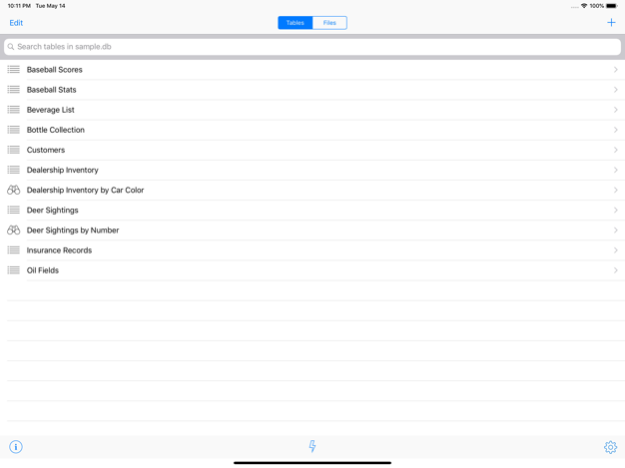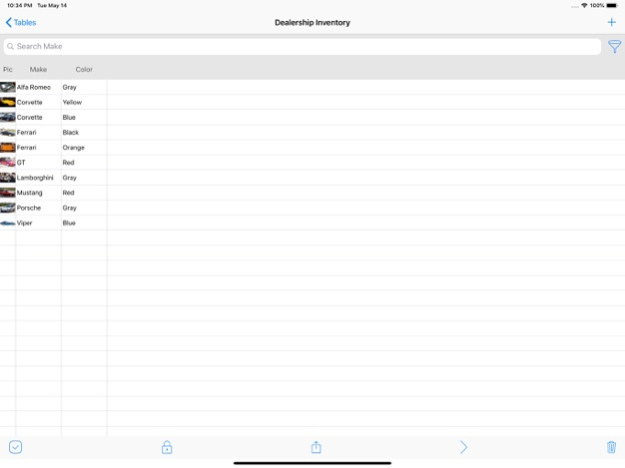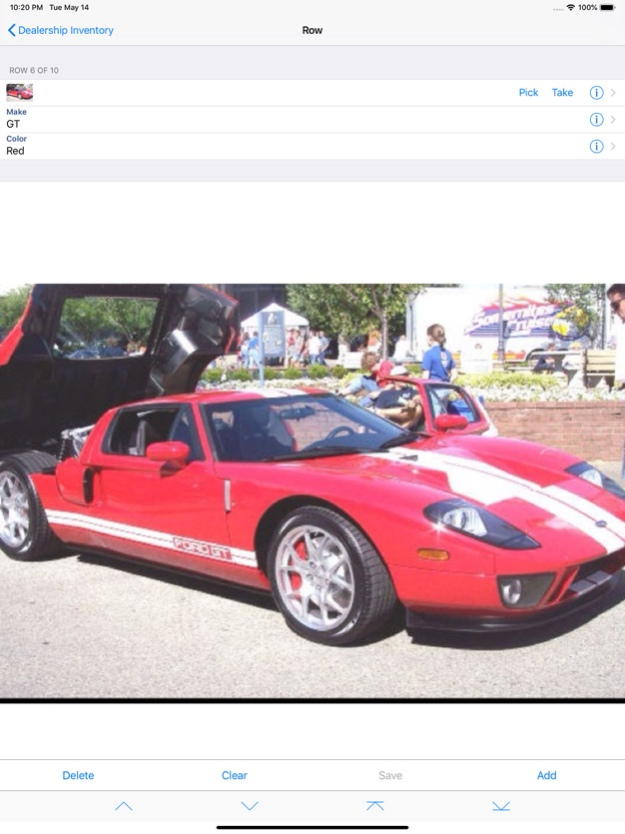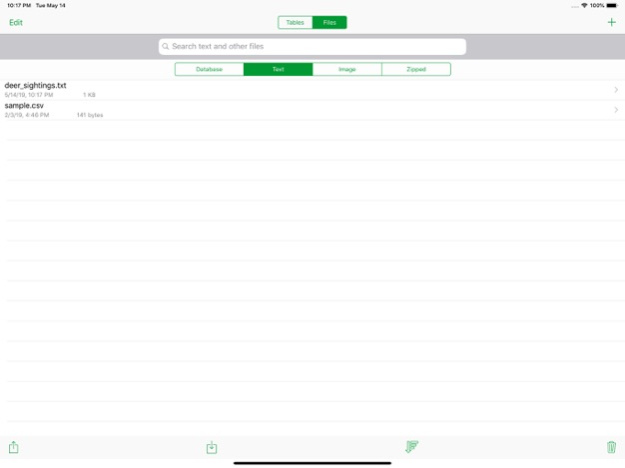Version History
Here you can find the changelog of General DB since it was posted on our website on 2016-11-08.
The latest version is 5.12 and it was updated on soft112.com on 22 April, 2024.
See below the changes in each version:
version 5.12
posted on 2021-07-01
Jul 1, 2021 Version 5.12
- Regular expressions in SQL, such as:
SELECT * FROM Maintenance WHERE Description REGEXP '^Fixed'
- SQLite 3.36.0
version 5.11.1
posted on 2021-05-28
May 28, 2021 Version 5.11.1
- If you open a database that has a field value that cannot be displayed as a text string, then a special string is displayed instead. This is to prevent unexpected behavior when binary data is in the field but the Raw field format is not selected.
- Bug fixes
- SQLite 3.35.5
version 5.11
posted on 2021-04-06
Apr 6, 2021 Version 5.11
SQLite 3.35.4:
- Built-in math functions, such as sin() and log()
- ALTER TABLE DROP COLUMN
- Generalized UPSERT
- RETURNING clause lets you see the values after an INSERT, UPDATE, or DELETE.
NOTE: This is a major release. If you have critical databases, you must back them up using iTunes or iCloud or Dropbox before updating this app!
version 5.10.1
posted on 2021-01-15
Jan 15, 2021 Version 5.10.1
Fix for selecting field values in Date and Time formats in iOS 13.4 and above.
version 5.10
posted on 2021-01-06
Jan 6, 2021 Version 5.10
- SQLite 3.34
- The generate_series() virtual table is now built in to this app. As an example, the SQL executed below would make a virtual table of 6 rows with even values starting from 0 up to 10:
SELECT value FROM generate_series(0, 10, 2)
- Bug fix for importing large files
Note: Backing up your databases before a major software update is good practice and recommended. To backup your databases, sync your phone with iCloud or your computer, or go to the Files tab and Share your databases with another computer.
version 5.9
posted on 2020-09-15
Sep 15, 2020 Version 5.9
- Make a table or view a Picker Table and use it as the field format of a field in another table.
- The Tables List now has a database file settings button. This lets you more easily make tables or views hidden in the currently selected database.
- See the file size of any file by tapping it in the Files List then tapping its details button.
- Picker Types are now called Pickers that are stored in the system tables.
- Bug fixes
SQLite 3.33:
- Decimal math functions
- Support for UPDATE FROM
IMPORTANT: This is a major release. If you have critical databases, you MUST back them up before updating this app. To back them up, share them with your computer or iCloud, or upload to Dropbox.
version 5.8.1
posted on 2020-07-06
6 Jul 2020 Version 5.8.1
- More documentation for SQL functions
- New search bar for SQL functions
- SQLite 3.32.3
- Bug fixes
Although this is a minor release, it is good practice to back up any critical databases you have before updating the software.
version 5.8.1
posted on 2020-07-06
Jul 6, 2020 Version 5.8.1
- More documentation for SQL functions
- New search bar for SQL functions
- SQLite 3.32.3
- Bug fixes
Although this is a minor release, it is good practice to back up any critical databases you have before updating the software.
version 5.8
posted on 2020-06-14
Jun 14, 2020 Version 5.8
Hide tables and views in the List of Tables. This helps when working with databases that have a lot of tables and views, some of which you rarely use. It can also be useful if you are distributing your databases to others, who do not need to see all the tables. To hide a table or view, go to the List of Files, tap your database file, then tap the table or view you wish to hide and tap the "Hide" button. To un-hide it, do the same thing but tap the "Show" button. To temporarily display the hidden tables and views in the List of Tables, long-press the info button in the toolbar below the List of Tables.
Make any field an expanded field, not just fields with Text format. The expanded fields will be concatenated together in the Expanded Fields Section of the Row Display. Go to the table settings of a table to select the expanded fields.
Hide the first section in the Row Display. The first section normally displays the field name and the first line of each field. If you hide it, and select some fields to be displayed in the Expanded Fields Section, all the lines of the selected fields can be displayed. This makes for easier browsing through the rows. Go to the table settings of a table to hide the first section in the Row Display.
The Expanded Fields Section now is sized better when multiple fields are expanded.
The SQL Console now has a "Functions" button that presents a window showing all the functions available in the app. Tap the function to see its description if it has one.
There is a Long-Presses section in the Help in the app info, describing the long-press shortcuts in the app.
The release date of the SQLite library used in the app is shown in the Diagnostics in the app info.
SQLite 3.32.2
Bug fixes.
NOTE: This is a major release. If you have critical databases, you MUST back them up before updating your software. To back them up, share them with your computer using AirDrop, or upload them to iCloud or Dropbox.
version 5.7.3
posted on 2020-05-07
May 7, 2020 Version 5.7.3
Fix for a crash when adding a row with a Text field that has the Show Expanded style.
version 5.7.2
posted on 2020-05-05
May 5, 2020 Version 5.7.2
- Fields with the Text field format can now have the "Show Expanded" style. This lets you see multiple lines of a field in the Row screen in an expansion section underneath the fields. Useful when navigating up and down through rows.
- Bug fix: Fields with the Number field format are shown without formatting if the accessory button is tapped.
- Bug fix: The Save button does not turn red if the field has not been changed.
version 5.7.1
posted on 2020-03-25
Mar 25, 2020 Version 5.7.1
- Allow override of the number of "Fields to Show" in a table's settings.
- Allow override of the "Row Format" in table's settings.
- Number fields with the format style None can be edited in-line.
- Override format styles of Number fields with field format style of None.
- In the "Tables Display" section of the App Info, the "Show Detail Button" option was removed as it was replaced with long press.
Even though this is a minor release, it is prudent to back up your critical databases and files before updating the app. To back them up, either use Dropbox or iCloud, or sync them with your computer.
version 5.7
posted on 2020-02-20
Feb 20, 2020 Version 5.7
IMPORTANT: This is a major release. If you have critical databases, you MUST back them up before updating the app. To back them up, either use Dropbox or iCloud or sync them with your computer.
- Fields with formats of Date, Time, or Number can now be styled. Change the default style for all Date, Time or Number fields in the app info screen. Override the default styles for a table or view in the table settings.
- The files within the app container can now be retrieved using SQL. Examples:
SELECT * FROM general_db_files
SELECT name FROM general_db_files WHERE size > 1024
- A Location field can now have its latitude and longitude separated by a comma.
- Choose the field storage format separately for Date and Time fields.
- Bug fixes
- SQLite 3.31.1
SQLite, starting with version 3.31, now supports "generated columns". The example SQL below can be entered into the SQL Console in this app to create a table with one field "generated" from the first two.
CREATE TABLE t1 (
a INTEGER PRIMARY KEY,
b INT,
c INT GENERATED ALWAYS AS (a * b) STORED
);
Then when adding rows to the "t1" table, you would enter the "a" and "b" fields and the "c" field would be automatically computed and stored.
The "c" field is ignored in this app when adding or updating rows in the Add Row Console.
Names are also notoriously difficult to search on. Some people go by one name only, and it is not always clear if it is a first name or last name.
Some cultures do not have the concept of first or last names.
To simplify searching by name you can add a generated column that concatenates the first and last names.
CREATE TABLE artist (
first_name TEXT,
last_name TEXT,
name TEXT GENERATED ALWAYS AS (first_name || ' ' || last_name)
);
INSERT INTO artist (first_name, last_name) VALUES
('Keith', 'Urban'),
('Prince', ''),
('Yoko', 'Ono');
version 3.3.1
posted on 2009-10-16
version 5.7
posted on 1970-01-01
20 de feb. de 2020 Version 5.7
IMPORTANT: This is a major release. If you have critical databases, you MUST back them up before updating the app. To back them up, either use Dropbox or iCloud or sync them with your computer.
- Fields with formats of Date, Time, or Number can now be styled. Change the default style for all Date, Time or Number fields in the app info screen. Override the default styles for a table or view in the table settings.
- The files within the app container can now be retrieved using SQL. Examples:
SELECT * FROM general_db_files
SELECT name FROM general_db_files WHERE size > 1024
- A Location field can now have its latitude and longitude separated by a comma.
- Choose the field storage format separately for Date and Time fields.
- Bug fixes
- SQLite 3.31.1
SQLite, starting with version 3.31, now supports "generated columns". The example SQL below can be entered into the SQL Console in this app to create a table with one field "generated" from the first two.
CREATE TABLE t1 (
a INTEGER PRIMARY KEY,
b INT,
c INT GENERATED ALWAYS AS (a * b) STORED
);
Then when adding rows to the "t1" table, you would enter the "a" and "b" fields and the "c" field would be automatically computed and stored.
The "c" field is ignored in this app when adding or updating rows in the Add Row Console.
Names are also notoriously difficult to search on. Some people go by one name only, and it is not always clear if it is a first name or last name.
Some cultures do not have the concept of first or last names.
To simplify searching by name you can add a generated column that concatenates the first and last names.
CREATE TABLE artist (
first_name TEXT,
last_name TEXT,
name TEXT GENERATED ALWAYS AS (first_name || ' ' || last_name)
);
INSERT INTO artist (first_name, last_name) VALUES
('Keith', 'Urban'),
('Prince', ''),
('Yoko', 'Ono');
version 5.9
posted on 1970-01-01
15 сент. 2020 г. Version 5.9
- Make a table or view a Picker Table and use it as the field format of a field in another table.
- The Tables List now has a database file settings button. This lets you more easily make tables or views hidden in the currently selected database.
- See the file size of any file by tapping it in the Files List then tapping its details button.
- Picker Types are now called Pickers that are stored in the system tables.
- Bug fixes
SQLite 3.33:
- Decimal math functions
- Support for UPDATE FROM
IMPORTANT: This is a major release. If you have critical databases, you MUST back them up before updating this app. To back them up, share them with your computer or iCloud, or upload to Dropbox.